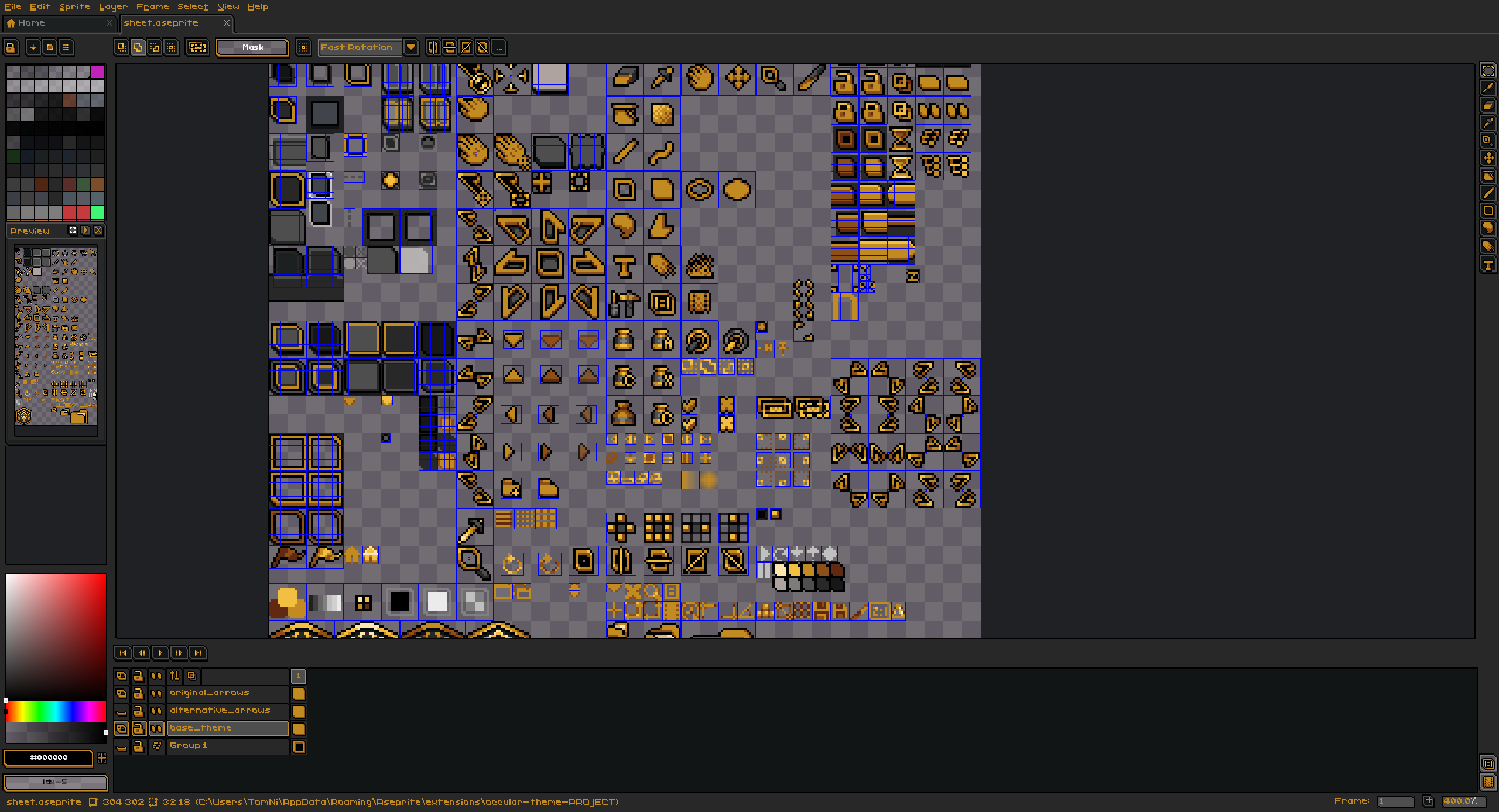
Occular - Dark Aseprite Theme
A downloadable Aseprite Theme
Occular is a custom dark theme for Aseprite with a clean, sharp interface for extended use and clarity. It uses a gold-accented palette for a distinct, modern look.
Features:
-
Dark UI with gold highlights for a sharp, readable interface.
-
Custom optional pixel font included to match the visual style and improve legibility.
-
Adjusted icon sizes and spacing in key areas to improve visual flow and usability.
-
Modified button and tool shapes for a more consistent layout.
The original cursors and arrows included in the theme were made to fit the design of the theme but can take some time to get used to. They may not suit your preference so the theme has more traditional looking versions available. After installing the theme, go into the theme's folder and simply hide/show the layer of your choice, then File > Export As > sheet.png and then reload the theme by navigating to View > Refresh & Reload Theme.
The Occular.ttf font was made specifically for this theme. However, support for non-english languages with special characters is very limited. Use the settings shown below.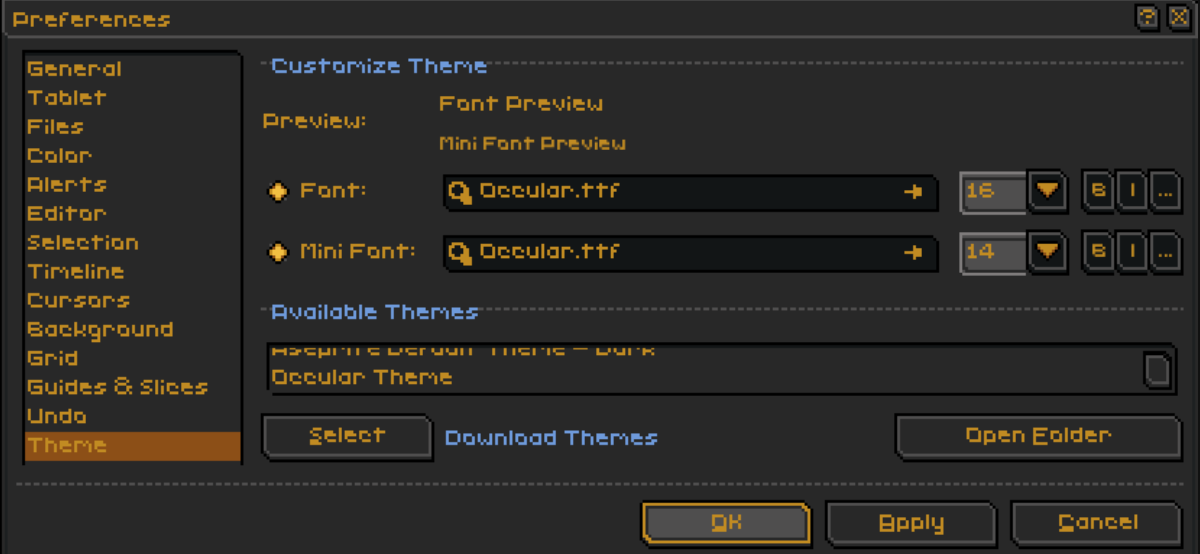
You can use the Occular.ttf font in any project and is free to use both commercial and non-commercial projects. For more fonts, I have a free Pixel Art Font Pack Bagura available.
Install instructions
Simply download the .aseprite_extension file and double click it to prompt Aseprite to install it. Then head to Preferences > Theme > Select and apply the Occular Theme.
In Preferences > Theme > Font and Mini Font. Select the Occular.ttf file for both and set the font size to 16 for the Main Font and 14 for Mini Font.
Development log
- Tab issue fixedJul 30, 2025
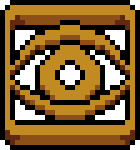
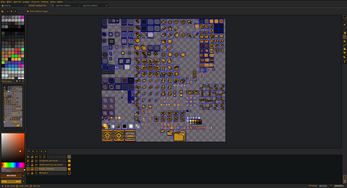

Comments
Log in with itch.io to leave a comment.
This is very nice thank you for sharing!
You're very welcome. Glad you like it!
I noticed on your UI the tabs line up seamlessly. On mine there was a small discrepancy of 1px or 2. I updated the xml file to reflect the changes and now it lines up perfectly. The theme is beautiful, genuinely, thank you!
I see. Could you give me the line in the .xml file so I can investigate and fix it? Thanks for letting me know 🧐
Absolutely! Here are the lines, and what I changed the values to. It resolved the misalignment for me.
lines 10 through 12:
<dim id="tabs_height" value="20"/>
<dim id="tabs_bottom_height" value="5"/>
<dim id="docked_tabs_height" value="15"/>
lines 162 through 165:
<part id="tab_normal" x="2" y="112" w1="4" w2="5" w3="5" h1="4" h2="6" h3="2"/>
<part id="tab_active" x="16" y="112" w1="4" w2="7" w3="5" h1="4" h2="6" h3="2"/>
<part id="tab_bottom_normal" x="2" y="124" w="12" h="6"/>
<part id="tab_bottom_active" x="16" y="124" w1="4" w2="7" w3="5" h1="3" h2="2" h3="1"/>
Thank you! I don't know how long it would take for me to notice if you didn't say something. I would seem I had uploaded one of the older versions where some of these issues were already corrected. Line 12 and 11 which were just incorrect.
Sorry to inconvenience you but on line 11. Using the value 5 gives me an issue while using 6 fixes it for me. Could you confirm if this is the case for you as well? See below image:
Thank you again for notifying me!